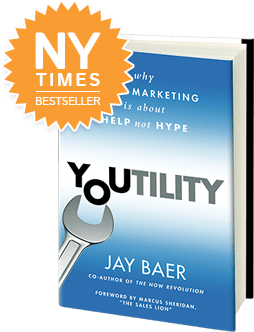
Do you have your copy of Youtility: Why Smart Marketing is About Help not Hype? Visit Amazon or Barnes & Noble to get your copy now!
Ever feel the pressure to prove social media’s value beyond subscriptions counts (Likes and Followers)? If so, you have probably relied on Google Analytics. Recent updates to the platform have made life a little easier on social media marketers. Here’s a rundown of classic and new tasks you can perform in Google Analytics to demonstrate social media’s impact.
What You Could Do Before (and still can)
Filter Social Media Traffic
What: Create advanced segments for your social media channels.
Why: View site traffic and visitor behavior exclusively from sources like Facebook, YouTube, Twitter and the like. Understand how visitors from social act in ways that is similar or different from visitors from other sources like search, direct and other referring sites. Find out what goals or sales-oriented actions visitors from social complete.

Where: At the top of the Standard Reporting interface, you’ll find a button for “Advanced Segments.” Click that option to view a number of segments available by default or to create a “+ New Custom Segment”. When creating a New Custom Segment for “Social Media” venues or one venue at a time, you can choose to include Sources that exactly match or contain facebook.com, youtube.com, pinterest.com and so on. For Twitter, look for “t.co”. Name your segment appropriately.
View Conversions by Social Network
What: View reports that show the real-time and latent impact social media has on sales and goal conversion.
Why: Social reports from Google Analytics allow social media marketers to understand what impact social media has now or later in the sales conversion process. They also shed light on the types of content that resonate best with your social audience with respect to driving traffic and activity on your website. Back in May of this year, Lisa Barone provided some outstanding insights on these reports and the value of them to social media marketers. Read her post on Google Analytics Social Reports.

Where: View conversion data by navigating to Traffic Sources >> Social >> Conversions
Measure Traffic to Social Outposts
What: Create custom events for each link to your social media venues, whether they be simple text links or social media icons/chiclets.
Why: Understand the role your website plays in driving awareness of your social channels. Without custom events, we would typically view a visitors click to a preferred social network as a site exit (aka a bad thing). Thanks to custom events, we can begin to understand what kinds of visitors are likely to connect with us via social media based on their visitor behavior and other notable statistics available throughout Google Analytics.
Where: To view custom event stats, navigate to Content >> Events >> Top Events. You can then select Event Category, Action or Label as your Primary Dimension within the report.
There are several resources available to learn how to create custom event tracking. Here is an Event Tracking Guide provided within Google Developers resources. See the example code snippet below to see how your code might look for a link to your Facebook Page.
<a href=”http://facebook.com/YOURPAGE” onClick=”_gaq.push([‘_trackEvent’, ‘Social’, ‘Click’, ‘Facebook Page’]);”>Visit Us on Facebook</a>
What You Can Do Now: Recent Google Analytics Updates
Create and Deploy Content Experiments
What: Conduct A/B testing on website pages. Find out what combinations of content elements encourage visitors to complete a desired action (i.e. buy product, provide lead information, sign up for an event or newsletter, etc.) Technically, this is something you could do before with Google Website Optimizer. Google has since sunsetted that product and moved the functionality within the Analytics interface.

Why: The Experiments toolset should really be utilized by social media marketers and everyone else on the marketing team. The fact of the matter is no one really knows what combination of headlines, graphics, copy, offers and calls to action will encourage a visitor to convert. Relying on iterative testing will help solve the conversion rate riddle. This is especially key to social media marketers when driving traffic to a specific page or campaign content via social media posts or social advertising. Test your destination pages to get more out of your social media budget.
Where: Navigate to Content >> Experiments and follow the following steps.
- Define page you want to improve
- Create separate page variations
- Identify and name up to 5 variations (6 total including control) in Experiments
- Select a metric or KPI that will help determine which variation is performing best – must be objective related
- Choose what percentage of visitors will be included in the experiment (100, 75, 50, 25, 10, 5, 1)
- Add code to the original page of the experiment
- Monitor the experiment, make alterations and design the next experiment
Digital Attribution: Give Credit Where Credit is Due
What: Show the value of social media in the sales funnel. A common challenge shared among social media marketers is that it is difficult to tell where social media is positioned in the sales funnel. Is it the conversation starter or the closer? Depending on the audience member it can be either, both or lie somewhere in between.

Why: We all know that social media impacts sales, but where? and how much? The Multi-Channel Funnel reports recently added in Google Analytics can help us determine how nicely Social Media plays with others, the typical time lag from first visit to final checkout and common paths visitors take to and from social media on their way to an eventual conversion event.
Where: Find all kinds of attribution goodies by navigating to Conversions >> Multi-Channel Funnels

Have you already started using some of these reports and tools? What has been their impact on your campaigns and (maybe more importantly) the view of social media by others within the organization?
Are there other useful reports and/or tricks in Google Analytics that you can share?
The post The 5 Top Google Analytics Reports for Social Media Marketers appeared first on Convince & Convert.